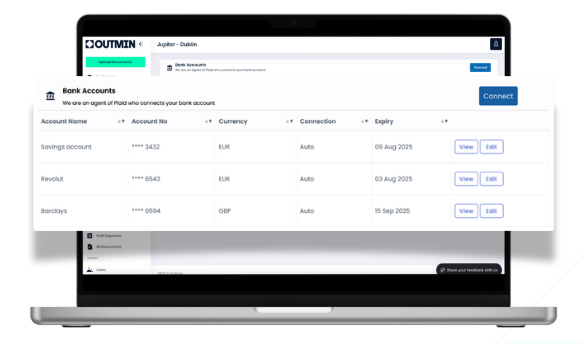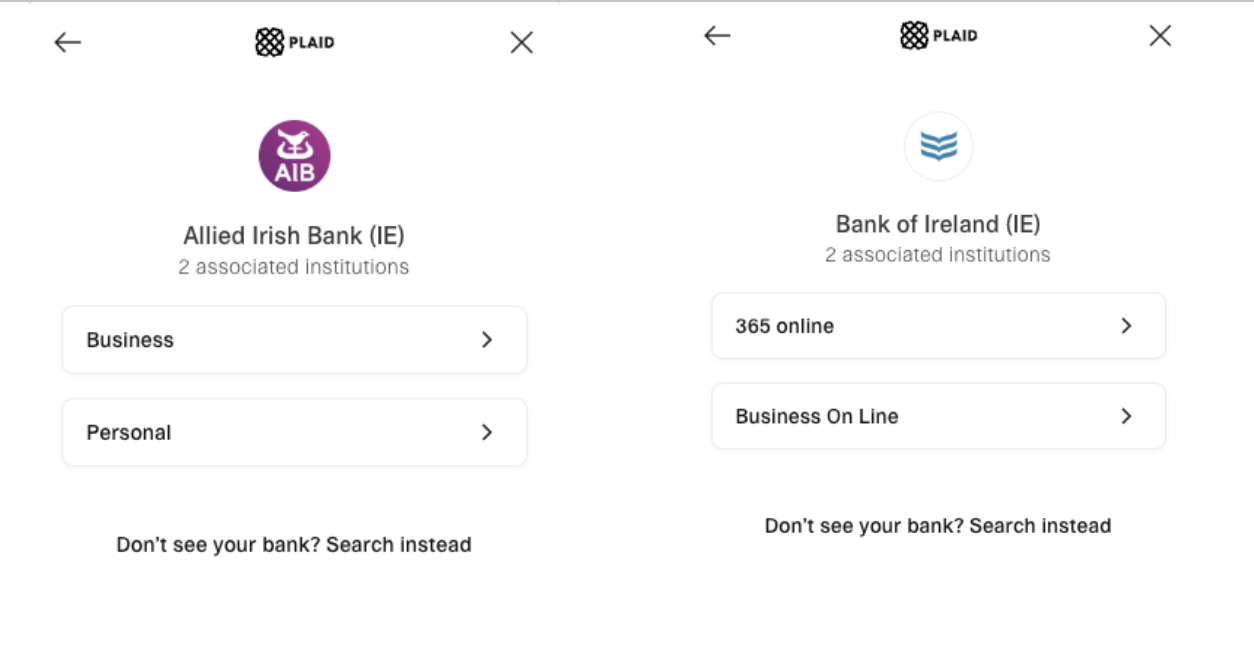Connecting Your Bank to Outmin
Connecting your bank account securely with Plaid in Outmin
Plaid is a leading provider of secure banking integrations, ensuring that your account information remains confidential and fully protected throughout the connection process.
Getting Started
When you click the 'Connect' button, a secure popup window will open, informing you that Outmin uses Plaid—a trusted financial platform—to connect your bank account safely.
To proceed, simply click 'Continue' in the Plaid window.
Next, you’ll be prompted to choose your bank from the list or search for your institution if it doesn't initially appear.
Be sure to select the right country and confirm you’re linking the appropriate business account to ensure smooth integration and access to your financial data.
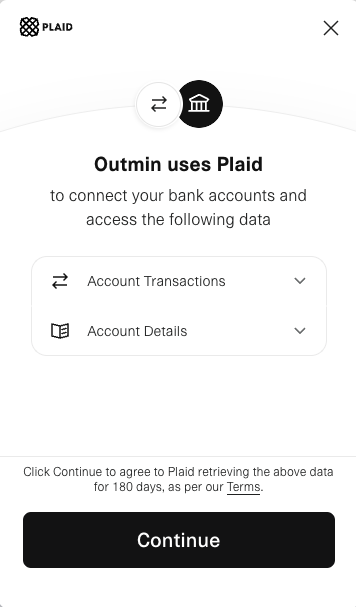
Please select your bank from the list shown or search for more if you can’t find yours.
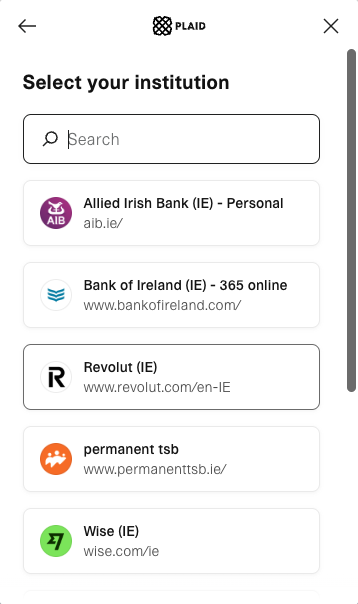
With all banks, ensure you select the correct Country:
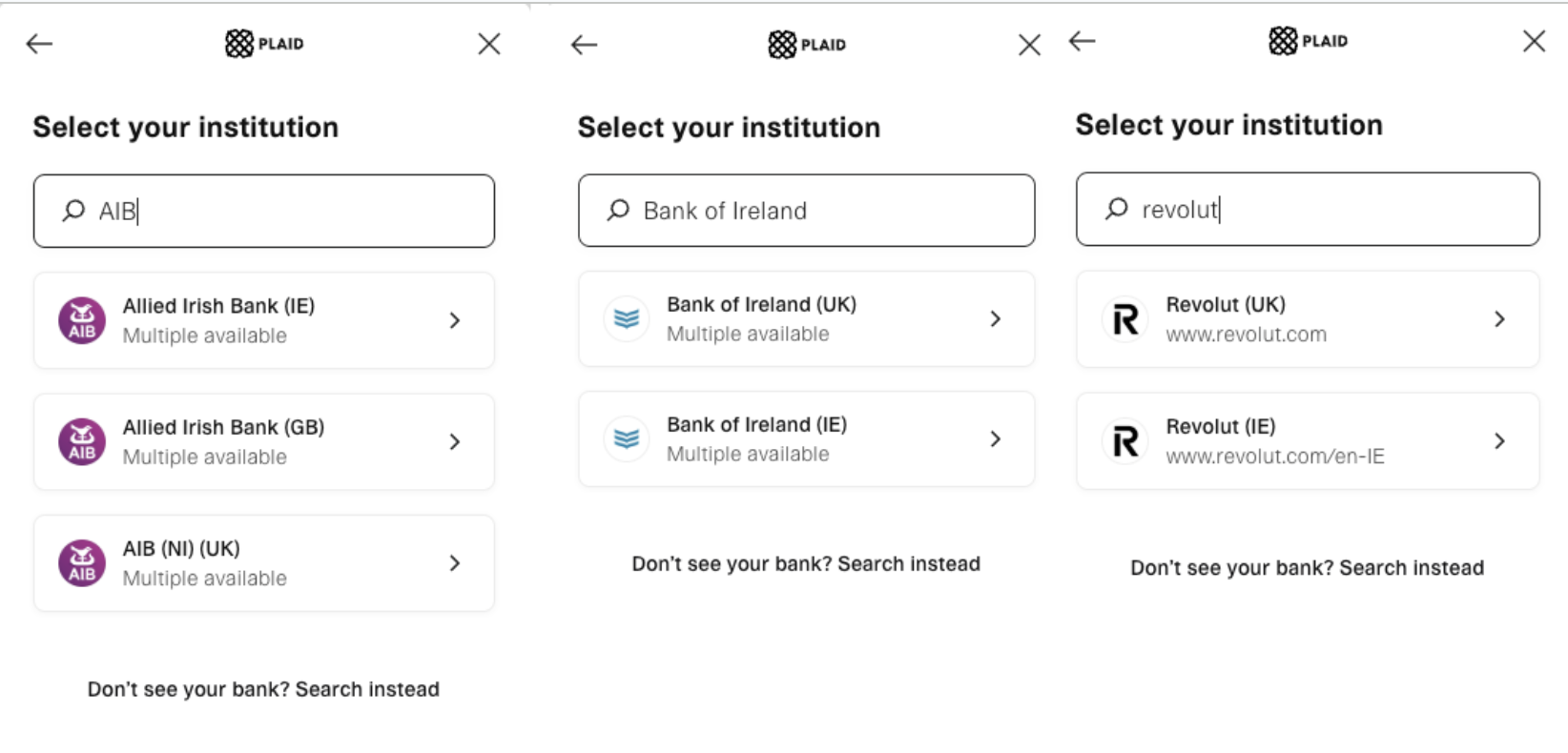
and the correct Business Account:
Select Your Accounts
Please select the banks you want to connect to Outmin, ensuring they are your business bank accounts, not personal accounts.
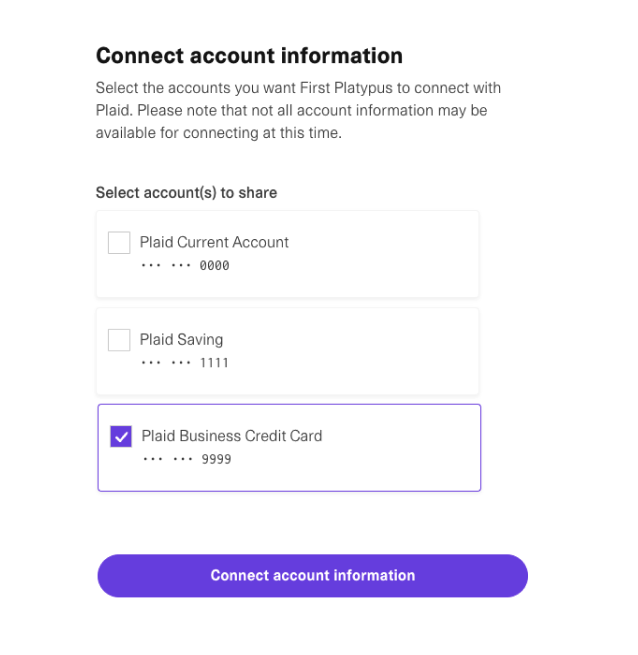
Confirmation
Once the connection has been completed, you will see the new bank accounts listed in the Bank Accounts section of the Outmin dashboard.