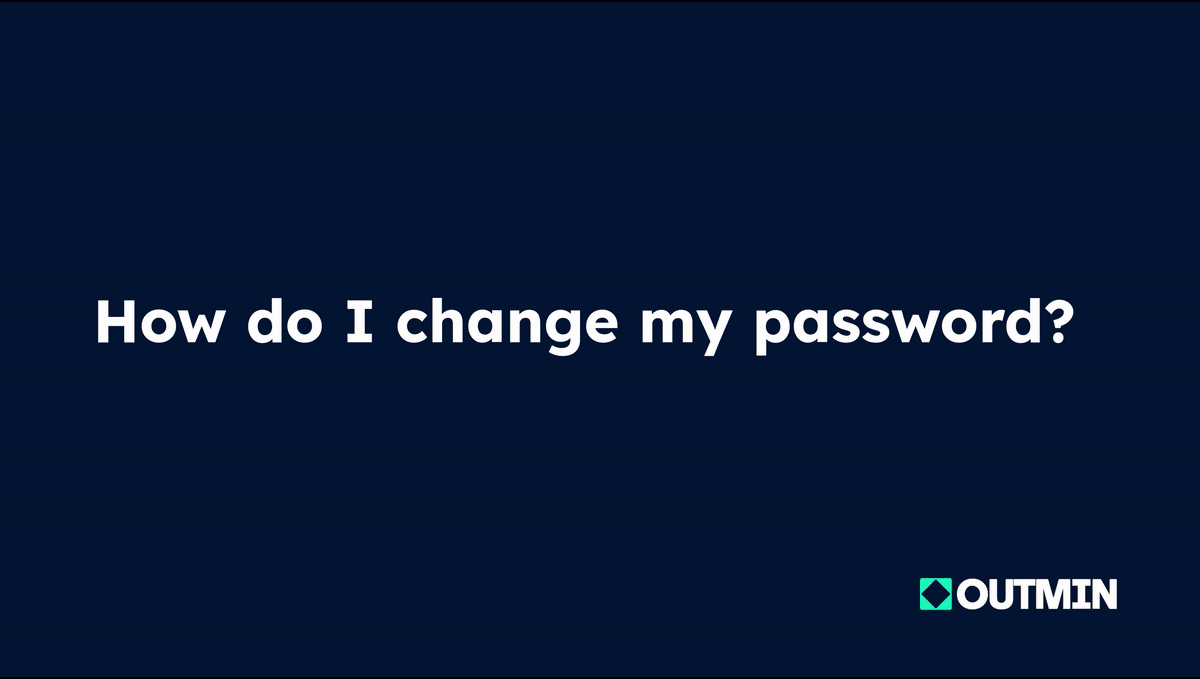How do I change my Outmin password?
Update your Outmin dashboard password to keep your account secure and your financial data protected at all times.
Keeping your Outmin dashboard secure starts with a strong, up-to-date password. Whether you want to update your password for added security or simply need a change, the process is simple.
You’ll manage your password directly within the dashboard, ensuring full control and privacy over your login details. Follow the steps below to change your password quickly and keep your account protected. Regular password updates are an important part of keeping your financial information safe.
How it works
Once you're logged in your Outmin dashboard, click on "Settings" in the bottom-left corner of your screen.
-
Click on 🔒 Password Settings
-
Enter your current password first
-
Then enter your new password and confirm it
-
Click on Save Changes
For security reasons, we recommend that you update your Outmin password frequently.