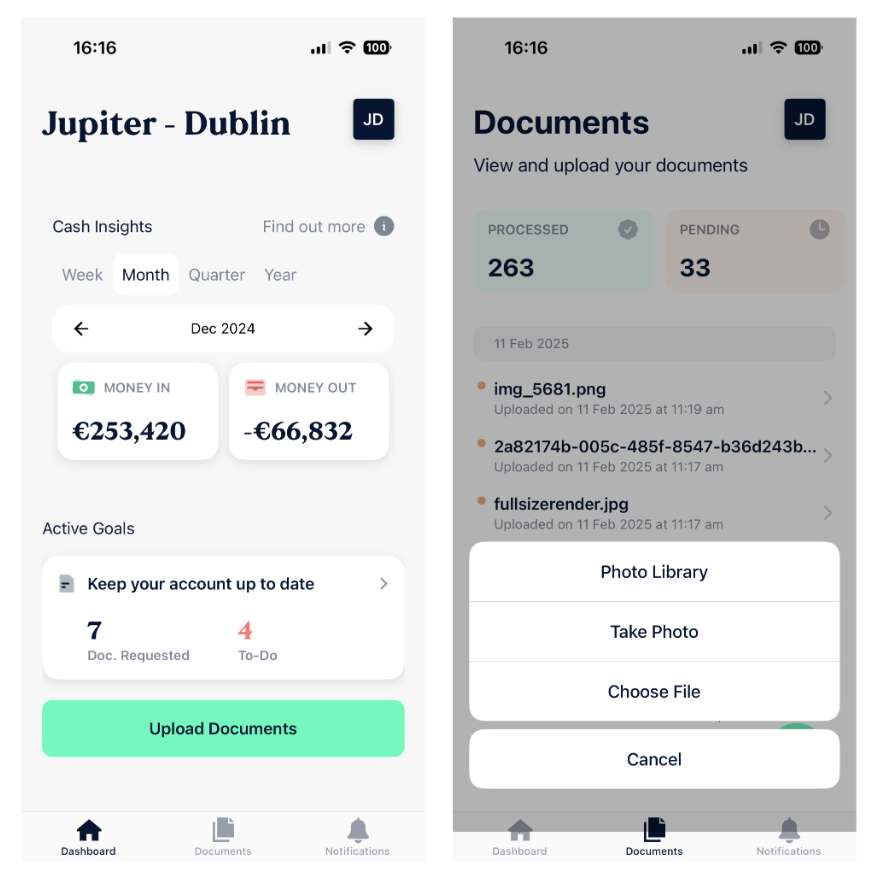Uploading Documents in Outmin
Capture receipts and invoices the moment you get them
Introduction
Keeping your records accurate starts with uploading documents quickly. The faster you upload, the less chance there is of losing track of expenses or creating gaps in your books.
How to Upload Documents
-
From the Dashboard, tap Upload, or go to the Documents tab.
-
Tap the + icon in the bottom-right corner.
-
Choose:
-
Select a photo/file from your phone
-
Take a new photo — make sure the whole document is visible.
-
Why This Matters
Uploading promptly means fewer errors, better financial clarity, and peace of mind knowing your data is complete.
Conclusion
By making document upload a quick habit, you’ll keep Outmin running smoothly in the background, ready to produce accurate reports whenever you need them.