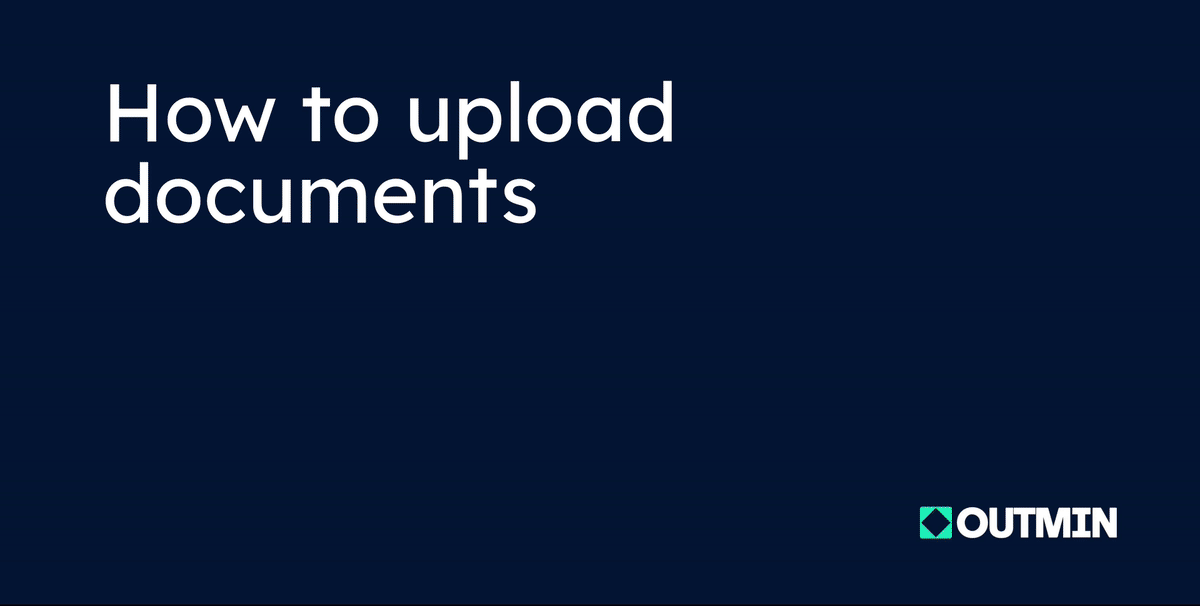How to upload documents to Outmin
Step-by-step guide to uploading documents for review in your Outmin dashboard
This article shows you how you can upload documents on your Outmin dashboard for review.
The best way to upload documents is to use your Outmin inbox address, but you can always upload documents manually into the platform if needed.
Once you’re logged in to your Outmin account, click on “Upload documents” on the top left. You can then drag and drop files, or select the files you wish to upload, and click on “Send documents”.